PayPal-Friendly Online Backup Services
Do you want to copy files, databases, or any other type of digital asset and store them at an off-site location for backup and recovery purposes, in case of data loss or system failure?
The list below contains information about remote backup providers that accept PayPal.
Through these platforms, personal users and business customers can duplicate and save all their data remotely in the cloud while using PayPal as the online payment method for the subscription.
Introduction
Anyone who regularly uses a computer or mobile device (either at the office, on the road or at home), will eventually accumulate massive amounts of important data on the internal storage unit of their hardware.
Typical personal and business information include contact lists, email correspondence, reports, records, documents and media files (photos, videos and music).
Storing information on computers is extremely convenient, but the enormous benefits do not come risk-free.
Since almost all computer systems will wear out and crash at some point in time, since occasional human errors are an inevitable component of life and since most disasters will happen unexpectedly, a decent recovery plan has to be an integral part of working with any type of precious data.
Ever since the computer revolution began, individuals and businesses invested massive amounts of energy and resources in creating backups, since losing the ability to retrieve data could have devastating ramifications.
In the past, doing system backups used to be a manual, costly and time consuming process.
However, with the rapid adoption of cloud computing technology, the increase in internet speeds and the affordable costs of bandwidth and storage, switching to online backup solutions has become the new standard – even for home users, who wish to save time, money and avoid unnecessary stress.
What Is Online Backup?
Online backup is the use of a commercial third-party provider to automatically back up data remotely over the World Wide Web.
The method harnesses the power of the Internet and cloud computing infrastructure to offer an advanced solution to personal users, small businesses and even much larger organizations.
This innovative technology offers a reliable method for offsite data storage, in which specific files or folders – or alternatively, the entire contents of a computer or server hard drive are regularly duplicated and archived on a remote server with a network connection.
This instrument is a crucial safeguard, providing digital data management and protection for individual users and all types of businesses.
It secures the user’s files and enables business continuity – even throughout the harshest unexpected events.
Having unlimited access to a saved copy of the user’s desktop computer, smartphone, tablet or other devices, anytime and from anywhere is essential for a smooth and speedy recovery in case of any unforeseen catastrophe.
How Cloud Backup Services Work?
The system automatically copies and transmits the data to the provider’s datacenter site via a secure internet connection, where all the files are safely stored.
The process can run automatically on a regular basis on a fixed schedule basis or whenever file changes and modifications are made – in real time.
A web-interface (or software client) enables the customer to manage all aspects of the account, including file selection, backup schedule establishment and also to download and restore the files when needed.
Most services are subscription-based and pricing depends on a variety of factors, such as the amount of data, backup frequency and the number of serviced computers.
Typical Data Loss Events
Regular data backup is an insurance-like mechanism which helps minimizing the risk of catastrophic data loss as a result of a variety of unpleasant scenarios that can happen without warning.
Such situations include:
- Fire
- Theft
- Flood
- Earthquake
- File Corruption
- Computer Crash or Failure
- Ransomware
- Hard Drive Loss
- Theft
- Physical Equipment Damage
- Hacking
- Cyberattacks
- Virus / Malware Infection
- Unintentional Human Errors
- Accidental Data Deletion
Benefits
There are a number of key advantages for using this type of service:
- Duplicating and storing data offsite in a remote location means the backup copies are always safe against any potential local data loss events and common onsite risks.
- An easier and more convenient and cost-effective alternative to typical old-fashioned on-premise solutions like DVDs, CDs, external hard drives or USB flash drives, which can consume much more time and labor.
The automatic process requires no or very little user intervention, such as changing tapes, connecting cables or performing other tedious manual tasks. - Multi-device support means the user can access the stored files from any PC, laptop or mobile phone that have an Internet connection.
- File encryption and password protection help ensuring high levels of security and privacy.
- No hardware to purchase, maintain or repair.
- When not happy or when prices are too high, customers can switch service providers relatively easily.
- Peace of mind knowing that all the files are fully backed up to the cloud.
Paying for Cloud Backup with PayPal
Even though PayPal is one of the most popular payment methods on the internet, many online backup services have not adopted it yet.
However, a fair number of players in this market do accept PayPal and hopefully, their number will increase with time.
Before Choosing: Features to Consider
In order to make sure that you receive optimal benefit from using this type of service, it is crucial to conduct proper research and verify that certain features that you need are actually being offered by the providers that you consider.
Doing so will help you decide which company is the best fit for your individual needs.
Such features may include:
- Payment via PayPal
- Free Trial
- Unlimited Data Storage
- Automatic Backup
- Multiple Device Support
- Online File Sync
- Easy File Recovery
- Military-Grade Encryption
- Two Factor Authentication
- Personal Encryption Key
- Folder and File Sharing
- Remote File Access
- External Hard Drive / NAS Support
- File Versioning
- Unlimited Deleted File Retention
- Continuous Data Protection
- True Archiving
- Mirror image backup
- Server Backup
- Business and Enterprise Plans

